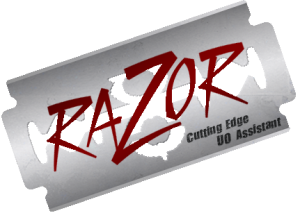UO Razor Changelogs:
Razor (v1.0.14) Changelog:
Note, the support forum can be found at: http://www.uogdemise.com/community/viewforum.php?f=21
1.0.14.10 (March 24, 2017)
– Fixed force game size for new clients.
– Updated the bard music filter with the bamboo flute and dread flute.
– Added the emote sounds filter.
– Macro hotkeys are now always stored in English in the profile file. This fixes a bug where macro hotkeys would reset when switching languages.
– Fixed UOAM display houses compatibility.
– Fixed a packet handler exception on OSI shards.
– Fixed the scavenger agent on OSI shards.
– Added Target Random/Closest Murderer Humanoid/Monster hotkeys.
– “Smart CPU reduction” now defaults to unchecked for new profiles.
– Added a shortcut for setting your skill value on Test Center shards by double clicking a skill in the skills tab. (This feature activates only for shards with “Test Center” in the shard name.)
1.0.14.9 (January 9, 2016)
– Modified Razor’s administrator privileges startup slightly for better UO client
performance.
1.0.14.8 (January 9, 2016)
– Improved client stability for Windows Vista/7/8/10 with Aero turned on.
– Enabled Windows theme support.
– Razor will now ask for administrator privileges when starting. To disable this, use
argument “–noadmin”.
– The updater will now always ask for administrator privileges, even when opened
manually.
– Fixed the updater not loading properly on Windows XP.
– Added -Hue command.
– Razor will now relocate its main window automatically if it starts up past the screen
bounds.
– Fixed “Filter repeating system messages” from causing cliloc errors.
– Added “Open Data Directory” (where Razor profiles are saved) button to the Help &
Status tab.
– Added new targeting hot keys: for every “humanoid” target there is now also a
“monster” version.
– Fixed Heal/Cure Self hot key from casting a Greater Heal with only 2 points of
damage.
1.0.14.7 (January 27, 2015)
– Several engine optimizations for modern clients.
– Update check frequency has been reduced from every 3 hours to daily.
1.0.14.6 (September 10, 2014)
– Fixed scavenger overloading the drag drop queue.
– Removed client censoring of labels engraved on items.
– Auto open doors no longer closes sliding doors.
– Welcome screen:
* If skipped, the last used data directory will now be used.
* If the data directory is not set, but a custom client is, the directory of that
client will be used.
* Improved error messages during client launch.
* If an error occurs during launch, the welcome screen is turned back on.
* The “No CliLoc” error will no longer display if a valid data directory is set.
1.0.14.5 (July 11, 2014)
– UO positioning system:
* Added support for UOP map files.
* Fixed a crash caused by loading absent fonts.
* Now always displays X,Y coordinates.
* Now properly updates position on smooth moving boats.
– Updated web links.
– Added Mysticism spells.
– Added edit option to macro speech actions.
1.0.14.4 (April 27, 2014)
– Updated weapon abilities to latest client (can be customized in aosabilities.def).
– Fixed counter images for client 7.0.24.0 and up.
– Fixed -Ping accuracy.
– Added SA skills.
1.0.14.3 (January 3, 2014)
– Added -M command (shortcut for -Macro).
– Added -Info command.
– The light levels filter now restores the actual light level when disabled.
– Auto-stack resources at feet will now drop resources next to the character.
– Fixed movement in macros.
– Added spells filter.
– Added chivalry spells to spell formatting.
– Fixed occasional splash screen error message.
– Miscellaneous new packet compatibility fixes.
1.0.14.2 (October 31, 2013)
– Re-added Windows XP support.
1.0.14.1 (October 31, 2013)
– Fixed a drag drop bug that caused items to disappear.
1.0.14.0 (October 30, 2013)
– Fixed new multiclient warning from showing.
– Added support for client 7.0.30.0 and 7.0.33.1 changes.
– Corrected the OSI server address.
– Fixed minor UI bugs.
UO Evolution – Top custom Ultima Online Freeshard

Shard – Connect – Stats – Reviews – Forum – Wiki – Online Status – Facebook